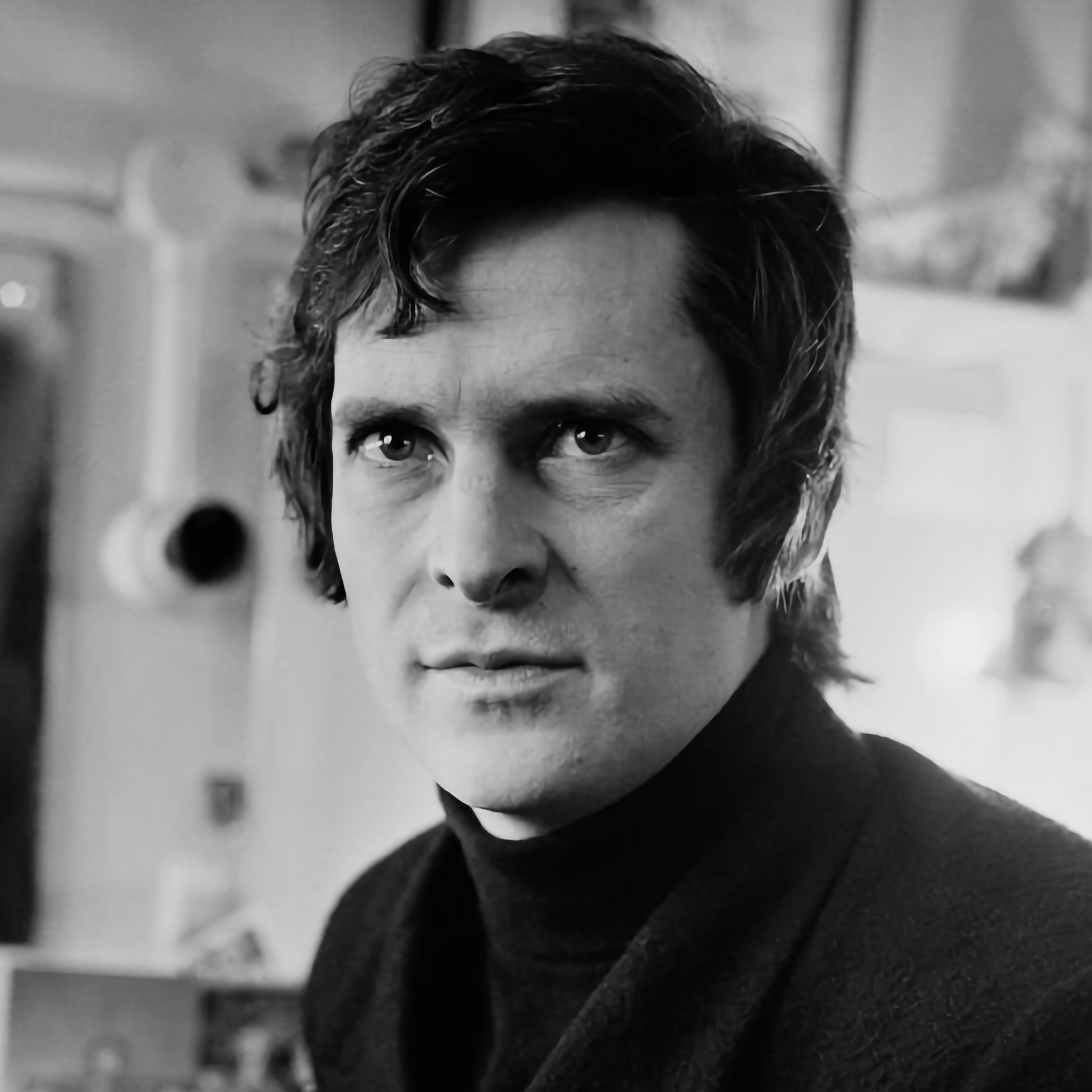Friends of the Pod
In the years we’ve been making this show, we’ve watched hundreds of movies and dozens of TV shows, and some actors just keep popping up. For a long time, anyone making three appearances became a Friend of the Pod. Then there were too many, so we narrowed it down a bit. Currently, to be a Friend of the Pod, an actor must have made appearances in at least five episodes. You can see them all right here, and we’ll be updating this gallery as more folks make the cut. Select any of the people in this gallery for a list of their credits that have appeared on the show.
Enemy of the Pod
He’s made appearances in eight episodes to date, so he should be a Friend of the Pod, but there’s a problem. We just don’t like Charlton Heston that much, and that makes him our only official Enemy of the Pod. He’s been in 8 episodes, with appearances in Studio One: Wuthering Heights (1950), The Ten Commandments (1956), Planet of the Apes (1968), The Three Musketeers (1973), The Four Musketeers (1974), Airport 1975 (1974), Treasure Island (1990), The Crucifer of Blood (1991), Hamlet (1996), and Planet of the Apes (2001).
The Quadrants
The Quadrants are the tool we use on the show to determine how adaptations rank against each other. This is, of course, subjective.
The y-axis represents how successful the adaptation is as a piece—to us, the most important measure of an adaptation. The x-axis represents how much the creators cared about the source material. Still important to us, but not as much as overall quality.
(You might be thinking, “Wait, something doesn’t look right about that.” You’d be right! In some of our earliest episodes, the x and y-axes were switched. We might have refered to a successful adaptation, made by people who loved the source material, as a “top right” adaptation. That’s now a “top left” adaptation.)
Show Technology
I’ve always been interested in learning more about the tech that creators use to make their media, and I thought that someone might find it helpful to learn more about what I use to put Adapt or Perish together. Here’s a short look at the hardware, software, and services I rely on to make this show happen.
— Jeremy
Last updated April 2024
Hardware
I’ve been a Mac user for decades, and I love the platform not just for the power and stability it offers, but also because of its extensive options for great third-party software. I do nearly all of the planning, recording, and editing for Adapt or Perish on a pretty basic Mac mini. I use the 2020 M1 model, and it’s handled everything I’ve thrown at it for the last few years.
When we first started recording the show in 2017, Ari used a Blue Snowball, and I used a Blue Yeti Pro. The audio never matched, and as soon as we could, we both switched to the popular Audio-Technica ATR-2100 (currently available as the ATR-2100x). I’m still using the same microphone today, and I’ve yet to find any reason to upgrade to something “nicer” (or more expensive). I firmly believe that a good space and good microphone technique is more important than the tech specs of your microphone, especially when you use a really solid performer like the ATR-2100x.
Since the ATR-2100x has a USB port in addition to XLR, you don’t technically need a separate audio interface to get your audio into your computer, but I’ve always liked the flexibility and control that an audio interface provides. For several years, we used our microphones with a Tascam interface, but in 2023 I switched to the Focusrite Vocaster interface. Not only have I been happy with the quality of the audio, it has some really nice design features that make it more pleasant to work with. I purchased the Vocaster Two in order to record with Ari, but the Vocaster One is nearly identical, and perfect for a one-microphone setup.
If I’m talking about hardware, I also need to mention Elgato. I’m a big fan of the Elgato Wave Mic Arm. It’s solid, it includes built-in cable management, and the version I use raises the base of the arm so it doesn’t knock into anything else on my desk when I’m using it. I’ve also become an even bigger fan of the Elgato Stream Deck. I’m an automation nerd at heart, and my Stream Deck Mk.2 makes so many tasks easier.
Software
Though it’s primarily built for music production, Apple’s Logic Pro has been my audio editor of choice for years. It’s steadily updated with powerful features, and with its customizable interface, I can get it to perform nicely as a podcast editor. Every episode of Adapt or Perish starts with a Logic Pro template.
Adapt or Perish isn’t the first podcast to be made with Rogue Amoeba’s suite of audio tools, and it won’t be the last. SoundSource is the sound control utility that should be built into every Mac, Loopback lets me route any audio from applications and microphones (and create virtual microphones), and Audio Hijack is the best audio recording tool I’ve ever used.
If you’ve ever had to deal with less-than-ideal audio, something like iZotope’s RX software is a lifesaver. I don’t want to say that it can fix anything that’s wrong with your audio, but it can fix so much. They’re up to RX 11, but I’ve been using RX 8 for years, and I haven’t found a need to upgrade.
Developer (and podcaster) Marco Arment also creates some great podcast-related software. Overcast is my podcast player of choice. Its Voice Boost and Smart Speed features make it very unlikely that I would ever switch to a different podcast app. I’ve also used its web upload feature to share episodes-in-progress with my co-hosts since we started in 2017. He also makes Forecast, a free Mac utility that I find incredibly valuable. If you’ve enjoyed the chapter artwork in each episode, you have Forecast’s easy implementation of the feature to thank.
For anything graphics-related, I got off the Adobe train a long time ago. The majority of the imagery I make for the show is created and edited in Pixelmator Pro, a fantastic Photoshop replacement. When I need to use a vector graphics editor, I use Affinity Designer.
I do all my writing in iA Writer, a really clean Markdown editor.
When I mentioned the Elgato Stream Deck, I also mentioned automation. The automation tools I use are Mac-specific, but they make the experience of creating so much more enjoyable. I use a combination of Moom for window management, Shortcuts for basic automation, and Keyboard Maestro for advanced automation. The best part is that they can all work together.
Services
Adapt or Perish is hosted on Libsyn and our website was created using Squarespace. In the very beginning, we used Squarespace’s ability to publish an RSS feed as a podcast, but I do not recommend that path. A true podcast platform like Libsyn is superior in every way, but I still love Squarespace for its simple site creation tools.
I purchase all my domain names through Hover. Squarespace offers this ability, but I prefer the flexibility of working with a great company like Hover for that part of the process.
There’s a lot to keep track of when creating a show like Adapt or Perish. We use Airtable to maintain a database of every episode we’ve released, every episode we’re working on, and the entire backlog.